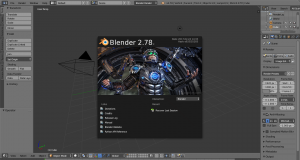Before we start installing Joomla!, there are a couple prerequisites that need to be met to install Joomla! 3x successfully
Create a php.ini file at your Joomla root directory and add this content to the file:
magic_quotes_gpc = Off magic_quotes_runtime = Off magic_quotes_sybase = Off |
Then edit (or create) your .htaccess file and add this line at the top and save the file:
SetEnv PHPRC /home/felhasznaloinev/public_html/php.ini |
Now we can start the installer.