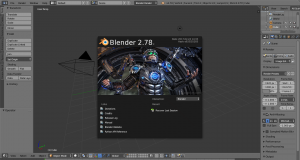Samba is a free software re-implementation of the SMB/CIFS networking protocol, and was originally developed by Andrew Tridgell. Samba provides file and print services for various Microsoft Windows clients. Samba runs on most Unix, OpenVMS and Unix-like systems, such as Linux, Solaris, AIX and the BSD variants, including Apple’s macOS Server, and macOS client (Mac OS X 10.2 and greater). Samba is standard on nearly all distributions of Linux and is commonly included as a basic system service on other Unix-based operating systems as well.
Now let’s see that we how can mount such drives on Ubuntu or Mint as you automatically turn on your computer.
We need install cif-utils (even if you already have Samba and related packages installed):
sudo apt-get install cifs-utils
Edit the fstab file:
sudo mcedit /etc/fstab
Add your entry:
#SMB drives //server/share /pathto/mountpoint cifs credentials=/home/username/.smbcredentials,uid=shareuser,gid=sharegroup 0 0
Ubuntu 17.10:
#SMB meghajtok //server/share /pathto/mountpoint cifs iocharset=utf8,credentials=/home/username/.smbcredentials,uid=1000,nofail,vers=1.0 0 0
Create the .smbcredentials file in your home directory:
mcedit /home/username/.smbcredentials
Add your entry:
username=shareuser password=sharepassword domain=domain_or_workgroupname
Make sure you secure your ~/.smbcredentials file:
chmod 0600 ~/.smbcredentials
Finally, test the mount with:
sudo mount -a
Now, when you turn on the computer, the selected network drives are automounted.